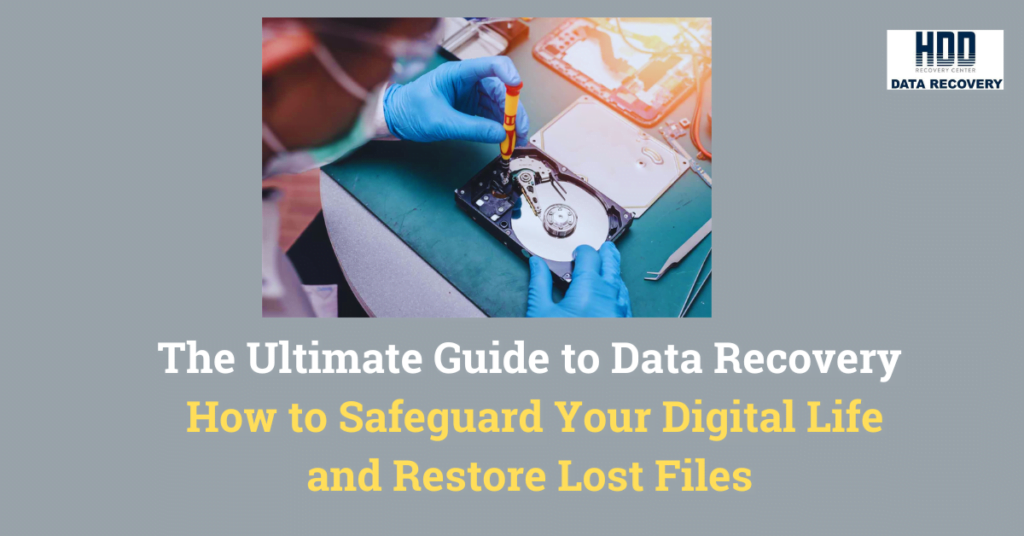In our increasingly digital world, the importance of protecting and recovering our valuable data cannot be overstated. Whether it’s cherished family photos, important work documents, or personal financial information, losing these files can be incredibly distressing. That’s why we’ve created the ultimate guide to data recovery—a comprehensive resource that will equip you with the knowledge and tools necessary to safeguard your digital life and restore lost files. From understanding the common causes of data loss to exploring the various data recovery methods available, this guide will take you step-by-step through the process of reclaiming your precious data. We’ll also provide you with expert tips on preventative measures you can take to minimize the risk of data loss in the future. So, whether you’ve accidentally deleted an important file or experienced a catastrophic hard drive failure, this guide will be your go-to resource for all things data recovery. Get ready to regain control over your digital world and ensure that your most valuable files are protected for years to come.
Understanding the Importance of Data Backup
Data backup is the foundation of any effective data recovery strategy. It involves creating duplicate copies of your files and storing them in a separate location from your original data. By having a backup, you can easily restore your files in the event of accidental deletion, hardware failure, or any other unexpected data loss scenario.
There are several reasons why data backup is crucial. Firstly, it provides a safety net against data loss caused by human error. We’ve all been there—accidentally deleting a file or overwriting an important document. With a backup in place, you can quickly retrieve the previous version of the file without any hassle.
Secondly, data backup protects against hardware failure. Hard drives can fail unexpectedly, and if you don’t have a backup, you risk losing all your data. By regularly backing up your files, you can minimize the impact of hardware failures and ensure that your data remains safe.
Lastly, data backup offers protection against malware and ransomware attacks. Cybercriminals are constantly evolving their tactics, and no one is immune to the threat of a data breach. By having a backup, you can easily restore your files without having to pay the hefty ransom demanded by attackers.
Common Causes of Data Loss
Data loss can occur in various ways, and it’s essential to understand the common causes to better protect your digital life. One of the primary causes is accidental deletion. Whether it’s clicking the wrong button or formatting the wrong drive, accidental deletion accounts for a significant portion of data loss incidents.
Another common cause is hardware failure. Hard drives, SSDs, and other storage devices have a limited lifespan. Over time, they can develop mechanical issues or experience electronic failures, resulting in data loss. Power surges, overheating, and physical damage can also contribute to hardware failure.
Software corruption is another leading cause of data loss. Operating system crashes, software bugs, and malware infections can corrupt files and make them inaccessible. Additionally, file system errors and improper shutdowns can lead to data loss by rendering the file system unreadable.
Different Types of Data Recovery Methods
When faced with data loss, there are several data recovery methods available, depending on the severity of the situation. The first method is the use of data recovery software. These programs are designed to scan your storage device, identify recoverable files, and restore them to a safe location. Data recovery software is a popular choice for minor data loss incidents and provides a user-friendly solution for recovering files.
For more complex cases, such as physical damage to the storage device, professional data recovery services may be necessary. These services utilize specialized equipment and techniques to recover data from damaged drives. They have cleanroom facilities that prevent further damage to the drive during the recovery process.
In some cases, data recovery may require the assistance of an IT professional or a data recovery specialist. These experts have in-depth knowledge of data recovery techniques and can provide personalized solutions for your specific data loss situation.
DIY Data Recovery Techniques
For minor data loss incidents, DIY data recovery techniques can be attempted before resorting to professional assistance. However, it’s important to note that these techniques should only be considered if you have a good understanding of the risks involved and are comfortable with the potential consequences.
One common DIY technique is using data recovery software. As mentioned earlier, data recovery software can scan your storage device and attempt to recover lost files. These programs often have step-by-step instructions and user-friendly interfaces, making them accessible to users with minimal technical knowledge.
Another technique is the use of file recovery tools. These tools are designed to recover deleted or lost files from various storage devices. They can often retrieve files even after they have been emptied from the recycle bin or formatted.
It’s important to approach DIY data recovery with caution and follow instructions carefully. Any mistakes or improper handling can result in permanent data loss. If you’re unsure or uncomfortable with the process, it’s best to seek professional assistance.
When to Seek Professional Data Recovery Services?
While DIY data recovery techniques can be effective in certain situations, there are instances where professional data recovery services are necessary. These services are recommended when dealing with severe data loss, physical damage to the storage device, or complex data recovery scenarios.
Professional data recovery services have the expertise, tools, and facilities required to recover data from damaged or failed storage devices. They can handle cases involving water damage, fire damage, mechanical failures, and more. Additionally, they can provide a higher success rate for data recovery compared to DIY methods.
It’s important to choose a reputable data recovery service provider. Look for companies with a proven track record, positive customer reviews, and certifications from relevant industry organizations. Don’t hesitate to ask questions and clarify the recovery process, costs, and confidentiality measures before proceeding.
HDD Data Recovery Center is one of the best data recovery service centers in Dubai. More than 10 K Satisfied Clients and 7 + Years experienced professionals to restore your valuable data safely and securely.
Best Practices for Protecting Your Data
Data protection goes beyond data recovery—it’s about implementing proactive measures to prevent data loss in the first place. By following best practices for data protection, you can minimize the risk of data loss and ensure the safety of your valuable files.
One of the fundamental practices is regular data backup. As mentioned earlier, having a backup of your files is crucial for quick and easy data recovery. Make it a habit to schedule regular backups and store them in multiple locations, such as external hard drives or cloud storage services.
Another important practice is keeping your operating system and software up to date. Software updates often include security patches and bug fixes that can protect against vulnerabilities and prevent data loss caused by software issues.
Implementing strong passwords and using multi-factor authentication can also enhance data protection. Weak passwords are a common entry point for hackers, so it’s essential to use complex passwords that are difficult to guess. Multi-factor authentication adds an extra layer of security by requiring additional verification steps.
Regularly scanning your devices for malware and keeping your antivirus software up to date is another vital practice. Malware can cause significant data loss and compromise your sensitive information. By regularly scanning for malware, you can detect and remove any potential threats before they can cause harm.
Top Data Recovery Software and Tools
When it comes to data recovery software and tools, there are various options available in the market. These tools can help you recover deleted or lost files from different storage devices and file systems. Here are some of the top data recovery software and tools worth considering:
1. EaseUS Data Recovery Wizard: Known for its user-friendly interface and comprehensive file recovery capabilities, EaseUS Data Recovery Wizard supports various file formats and storage devices.
2. Stellar Data Recovery: Stellar Data Recovery is a reliable and versatile data recovery tool that can recover files from various storage devices, including hard drives, SSDs, memory cards, and USB drives.
3. Recuva: Recuva is a popular choice for Windows users, offering a simple and intuitive interface. It can recover files from both internal and external storage devices.
4. TestDisk: TestDisk is a powerful open-source tool that specializes in recovering lost partitions and repairing damaged file systems. It’s available for multiple operating systems, including Windows, macOS, and Linux.
5. Prosoft Data Rescue: Prosoft Data Rescue is a professional-grade data recovery software that supports a wide range of file types and storage devices. It offers advanced features for deep scanning and file preview.
These are just a few examples of data recovery software and tools available. When selecting a tool, consider factors such as compatibility, ease of use, scanning capabilities, and customer support.
Preventative Measures for Future Data Loss
While data recovery methods are essential, preventing data loss from occurring in the first place is even more crucial. Here are some preventative measures you can take to minimize the risk of future data loss:
1. Regular backups: As mentioned earlier, regular backups are the foundation of data protection. Make it a habit to back up your files regularly and verify the integrity of your backups.
2. Redundant storage: Storing your data in multiple locations provides an additional layer of protection. Consider using cloud storage services, external hard drives, or network-attached storage (NAS) devices.
3. Data encryption: Encrypting your sensitive data adds an extra level of security. In the event of data theft, encrypted data is much harder to access and misuse.
4. Secure network connections: When transferring or accessing your data over networks, ensure that the connections are secure. Use secure protocols such as HTTPS and VPNs when transmitting sensitive information.
5. Regular system maintenance: Keeping your operating system, software, and firmware up to date is crucial for security and stability. Regularly install updates and patches to protect against vulnerabilities.
By implementing these preventative measures, you can significantly reduce the risk of data loss and ensure the long-term safety of your digital assets.
Conclusion
Data loss can be a devastating experience, but with the right knowledge and tools, you can protect and restore your valuable files. Understanding the importance of data backup, being aware of the common causes of data loss, and knowing the different data recovery methods available are key steps in safeguarding your digital life.
Whether you choose to utilize DIY data recovery techniques or seek professional assistance, it’s important to act promptly and follow the recommended steps after data loss occurs. Additionally, adopting best practices for data protection and utilizing top data recovery software and tools can further enhance your data recovery capabilities.
Remember, prevention is always better than cure. By implementing preventative measures and regularly backing up your data, you can minimize the risk of future data loss and ensure that your digital life remains intact. So, take control of your data, protect your digital assets, and rest easy knowing that you’re prepared to tackle any data loss situation that comes your way.