In today’s digital age, businesses rely heavily on technology to store and manage their valuable data. However, what happens when a disaster strikes and all that data is lost? This is where data recovery services come into play, and in Dubai, they are essential for protecting your business from digital disasters. Whether it’s accidental file deletion, hardware failure, or even a cyberattack, the consequences of data loss can be devastating. That’s why it’s crucial to have a reliable and efficient data recovery solution in place. In this article, we will explore the importance of data recovery in Dubai and how it can safeguard your business from potential crises. We will also highlight the key factors to consider when choosing a data recovery service provider and the steps you can take to prevent data loss in the first place. Don’t let a digital disaster bring your business to a halt – read on to discover how data recovery in Dubai can be your ultimate safety net.
Importance of Data Recovery for Businesses
In today’s highly interconnected world, data is the lifeblood of businesses. From customer information to financial records and intellectual property, the loss of data can have severe consequences. Data recovery plays a critical role in safeguarding businesses by providing the means to retrieve lost or corrupted data. Whether it’s due to human error, hardware failure, or malicious attacks, having a robust data recovery strategy can minimize downtime, protect your reputation, and ensure business continuity.
Data recovery is not just about recovering files from a damaged hard drive or a crashed server. It encompasses a comprehensive approach to data protection, including backup solutions, disaster recovery planning, and proactive measures to prevent data loss. By investing in data recovery services, businesses can mitigate the risks associated with data loss and ensure that their critical information remains accessible and secure.
Common Causes of Data Loss
Data loss can occur in various ways, and it’s essential to understand the common causes to take appropriate preventive measures. Some of the most common causes of data loss include:
1. Human Error:
Accidental file deletion, formatting the wrong drive, or overwriting important data are examples of human errors that can lead to data loss. These mistakes can happen to anyone, regardless of their level of expertise, making it crucial to have a data recovery solution in place.
2. Hardware Failure
Hard drives, servers, and other storage devices can fail unexpectedly, resulting in data loss. Mechanical issues, electrical problems, or manufacturing defects can all contribute to hardware failure. Having a data recovery plan is crucial to retrieve data from failed devices and minimize the impact on your business.
3. Cyberattacks
In today’s digital landscape, cyberattacks pose a significant threat to businesses of all sizes. Ransomware, malware, and other forms of cyber threats can encrypt or delete your data, leaving you unable to access it. Data recovery services can help recover encrypted or deleted data and restore your business operations.
4. Natural Disasters
Floods, fires, earthquakes, and other natural disasters can cause physical damage to your IT infrastructure, resulting in data loss. By having off-site backups and a disaster recovery plan, businesses can recover their data and resume operations quickly after such events.
Understanding the Data Recovery Process
Data recovery is a specialized process that involves retrieving lost, inaccessible, or corrupted data from storage devices. It requires expertise and advanced tools to recover data effectively while minimizing the risk of further damage. Here is a high-level overview of the data recovery process:
1. Evaluation
The data recovery process starts with an evaluation of the storage device to determine the type and extent of the damage. This evaluation helps the data recovery specialist identify the best approach for retrieving the data.
2. Repair or Replacement
If the storage device has physical damage, it may require repair or replacement of faulty components. This step is essential to ensure the stability of the device and prevent further damage during the recovery process.
3. Image Creation
Once the storage device is stable, a bit-by-bit copy of the entire device is created. This copy, known as an image, is used to perform data recovery operations without risking the integrity of the original data.
4. Data Extraction
Using specialized software and techniques, the data recovery specialist retrieves the lost or corrupted data from the image. This process involves reconstructing the file system structures and extracting the data in a usable format.
5. Verification and Integrity Checks
After the data extraction, the recovered data is verified for integrity and compared against the original data to ensure its accuracy. This step is crucial to ensure that the recovered data is usable and free from errors.
6. Data Transfer
Once the recovered data is verified, it is transferred to a secure storage medium or delivered to the client. The data recovery provider should follow strict security protocols to protect the confidentiality and privacy of the recovered data.
Steps to Protect Your Business from Digital Disasters
Prevention is always better than cure when it comes to data loss. While data recovery services can help retrieve lost data, it’s essential to take proactive steps to prevent data loss in the first place. Here are some key steps you can take to protect your business from digital disasters:
1. Backup Your Data Regularly
Regularly backing up your data is the first line of defence against data loss. Implement a comprehensive backup strategy that includes both on-site and off-site backups. Regularly test your backups to ensure their integrity and accessibility.
2. Implement Redundancy in Your Storage Systems
Redundancy ensures that your data is stored in multiple locations or on multiple devices, reducing the risk of complete data loss. RAID systems, cloud storage, and redundant servers are examples of redundancy measures that can protect your data.
3. Train Your Employees on Data Security Best Practices
Human error is one of the leading causes of data loss. Educate your employees on data security best practices, including safe browsing habits, password hygiene, and recognizing phishing attempts. Regular training sessions can help create a culture of data protection within your organization.
4. Use Antivirus and Firewall Software
Protect your systems from malware and other cyber threats by using reliable antivirus and firewall software. Regularly update these security tools to ensure they can detect and mitigate the latest threats.
5. Implement Access Controls and Encryption
Restrict access to sensitive data based on the principle of least privilege. Use encryption to protect your data both at rest and in transit. This way, even if your data is compromised, it will be unreadable and useless to unauthorized individuals.
Choosing the Right Data Recovery Service in Dubai
When it comes to data recovery, choosing the right service provider is crucial. Here are some key factors to consider when selecting a data recovery service in Dubai:
1. Expertise and Experience
Look for a data recovery service provider with a proven track record and extensive experience in handling various data recovery scenarios. A reputable provider should have a team of skilled professionals who are familiar with different storage devices and data loss situations.
2. Security and Confidentiality
Data recovery involves handling sensitive and confidential information. Ensure that the data recovery service provider follows strict security protocols and has measures in place to protect the privacy of your data.
3. Turnaround Time
Data loss can significantly impact your business operations. Choose a data recovery service provider that offers fast turnaround times to minimise downtime and ensure prompt recovery.
4. Success Rate and Customer Reviews
Consider the success rate of the data recovery service provider and read customer reviews and testimonials. This information can give you insights into the provider’s reliability, professionalism, and customer satisfaction.
5. Pricing and Cost
While pricing shouldn’t be the sole deciding factor, it’s essential to consider the cost of data recovery services. Compare the pricing structures of different providers to ensure you are getting a fair deal without compromising on quality.
Data Recovery Best Practices
To maximize the chances of successful data recovery, it’s essential to follow best practices. Here are some tips to keep in mind:
1. Stop Using the Affected Device
If you suspect data loss or damage, stop using the affected device immediately. Continued use can cause further damage and reduce the chances of successful data recovery.
2. Do Not Attempt DIY Data Recovery
Data recovery is a complex process that requires specialized tools and expertise. Attempting to recover data yourself using online tutorials or software can lead to further data loss or permanent damage.
3. Contact a Professional Data Recovery Service
As soon as you encounter data loss or damage, contact a professional data recovery service provider. They have the knowledge, tools, and resources to recover your data safely and efficiently.
4. Keep Your Data Recovery Service Provider’s Contact Information Handy
In the event of data loss, time is of the essence. Keep the contact information of your chosen data recovery service provider readily available, so you can reach out to them immediately when needed.
At HDD Data Recovery Center, we have Experienced Professional to recover your Lost Data
Data Backup Solutions for Businesses
Data backup is an essential component of any data recovery strategy. Here are some popular data backup solutions for businesses:
1. On-Site Backup
On-site backup involves storing your data on local devices such as external hard drives or network-attached storage (NAS) devices. This method provides quick access to your data but may not protect against physical damage or theft.
2. Off-Site Backup
Off-site backup involves storing your data in a separate location, away from your primary business premises. This can be done through cloud storage services or by using a secondary physical location. Off-site backups protect against physical damage and offer an additional layer of security.
3. Hybrid Backup
Hybrid backup combines on-site and off-site backups to provide the benefits of both approaches. This method involves storing data locally for quick access and having a redundant copy in an off-site location for added protection.
4. Cloud Backup
Cloud backup involves storing your data on remote servers managed by a third-party provider. This method offers scalability, accessibility, and automatic backups, making it a popular choice for businesses of all sizes.
Data Recovery Myths Debunked
There are several misconceptions surrounding data recovery. Let’s debunk some common myths:
1. Myth: Data Recovery is Expensive
While data recovery services may have a cost associated with them, the potential cost of not recovering your data can be much higher. Data recovery is an investment in the continuity and security of your business.
2. Myth: Data Recovery is Time-Consuming
The time required for data recovery depends on the complexity of the case. While some situations may require more time, professional data recovery service providers strive to minimize downtime and provide fast turnaround times.
3. Myth: Data Recovery is Not Possible for Physically Damaged Drives
Physical damage to storage devices does not necessarily mean data loss is permanent. Professional data recovery specialists have the expertise and tools to recover data from physically damaged drives in many cases.
4. Myth: DIY Data Recovery Software is Sufficient
DIY data recovery software may work in some cases of minor data loss, but it is not a substitute for professional data recovery services. Software-based solutions have limitations, and attempting DIY recovery can lead to further data loss.
Case Studies of Successful Data Recovery in Dubai
To illustrate the effectiveness of data recovery services in Dubai, here are two case studies:
1. Company X: Accidental File Deletion
Company X, a marketing agency in Dubai, accidentally deleted an important client presentation file from their server. The file contained critical data and was needed for an upcoming client meeting. They immediately contacted a professional data recovery service provider who successfully recovered the deleted file within a few hours, ensuring the smooth execution of the client meeting.
2. Company Y: Ransomware Attack
Company Y, a financial institution in Dubai, fell victim to a ransomware attack that encrypted their entire database, rendering it inaccessible. The attackers demanded a hefty ransom to release the decryption key. Company Y decided to engage a reputable data recovery service provider who successfully recovered their encrypted data without paying the ransom, restoring their operations and avoiding financial losses.
Conclusion: Safeguarding Your Business with Data Recovery
Data recovery is a critical component of any business’s disaster recovery plan. In Dubai, where businesses heavily rely on technology, having a reliable data recovery solution is essential for protecting against digital disasters. By understanding the common causes of data loss, implementing preventive measures, and choosing the right data recovery service provider, businesses can safeguard their valuable data and ensure business continuity. Don’t let data loss bring your business to a halt – invest in data recovery in Dubai to protect your most valuable asset: your data.


Pingback: EaseUS Data Recovery Software: Your Solution to Data Loss - HDD DATA RECOVERY CENTER