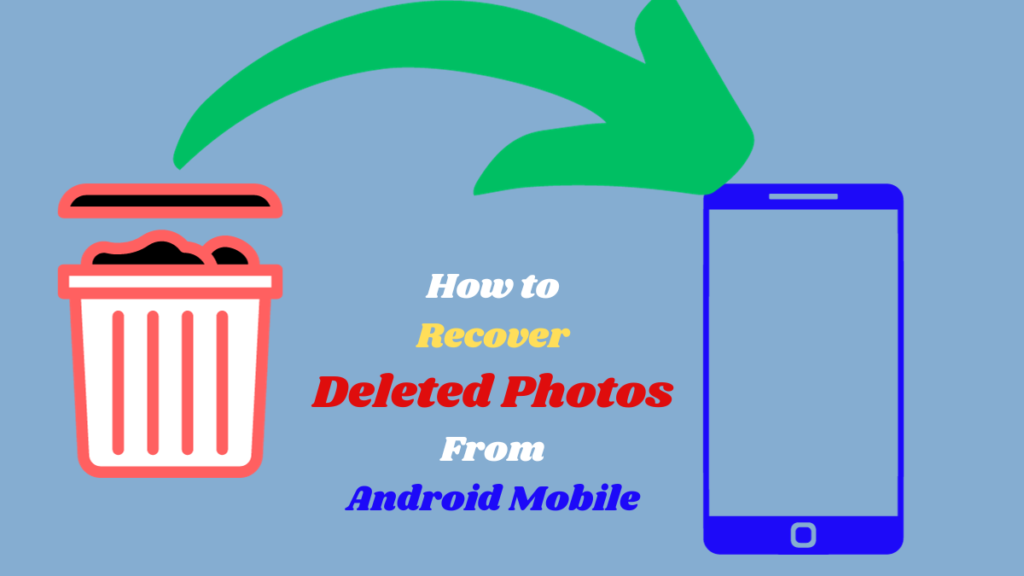Do you need to recover deleted photos from your Android phone? This guide will walk you through the steps to recover your deleted photos from your Android device. Let’s dive into it and get your pictures back.
Table of Contents
ToggleStep 1: Act Quickly to Minimize Data Overwrite:
The moment you realize your photos are missing, it’s crucial to act promptly. Avoid saving new data or taking additional photos, as this could potentially overwrite the space where your deleted photos were stored.
Step 2: Check the Google Photos App:
Android devices often sync photos with Google Photos. Open the app, navigate to the “Photos” tab, and check if your deleted photos are in the trash. If so, you can easily restore them to your gallery.
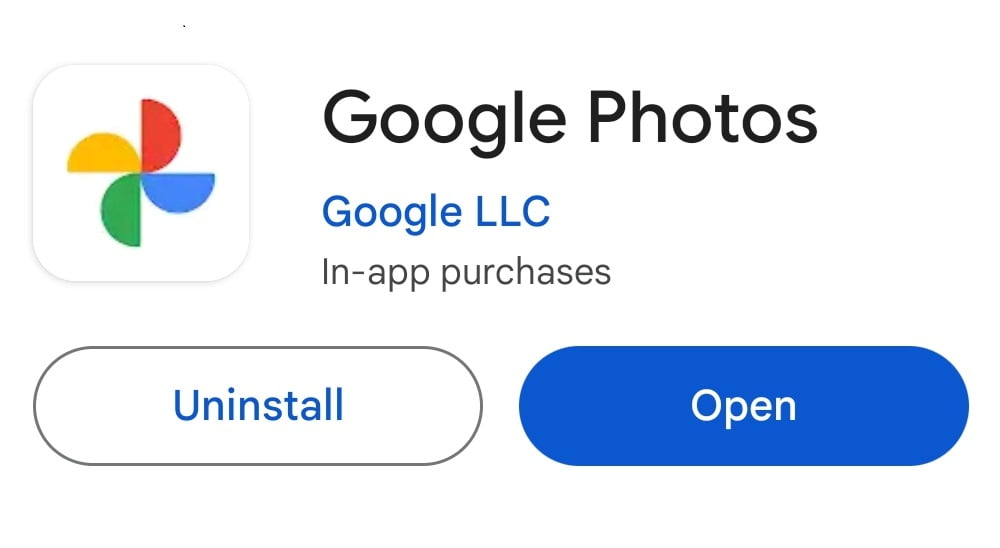
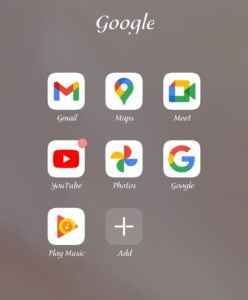
Step 3: Explore Google Drive:
If your photos were backed up on Google Drive, visit the app and check the “Trash” or “Bin” section. Deleted photos may be recoverable from there.
Step 4: Utilize Android Recycle Bin:
Some Android phones have a built-in recycle bin for photos. Explore your gallery app settings or the phone’s file manager to locate and restore deleted photos from this bin.
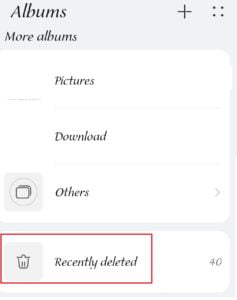
Step 5: Leverage Third-Party Data Recovery Apps:
In case the above steps don’t yield results, consider using reputable third-party data recovery apps available on the Google Play Store. Apps like DiskDigger, PhotoRec, or Dr.Fone are designed to recover lost photos efficiently. Follow the app’s instructions carefully for the best results.
Step 6: Connect Your Phone to a Computer:
If the previous steps prove unsuccessful, connect your Android mobile to a computer using a USB cable. Explore your phone’s storage like an external drive and employ data recovery software on your computer, such as EaseUS Data Recovery Wizard or Wondershare Recoverit.
Step 7: Contact Professional Data Recovery Services:
If all else fails, and your photos remain elusive, consider reaching out to professional data recovery services. With our extensive experience in data recovery, We, HDD Data Recovery Center Dubai successfully retrieved data from various Android devices. Professional services have the expertise and tools to handle complex data recovery scenarios.
Conclusion:
Recovering deleted photos from your Android mobile is indeed a challenge, but with the right steps and tools, it’s very much possible. Remember to act swiftly, explore built-in features, and utilize reputable third-party apps or professional services when needed. Your cherished memories are often recoverable with the right approach. If you find yourself struggling, don’t hesitate to seek professional assistance. As always, safeguard your data by regularly backing up your photos to prevent future heartaches. Happy recovering!